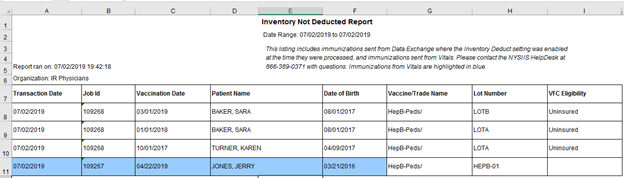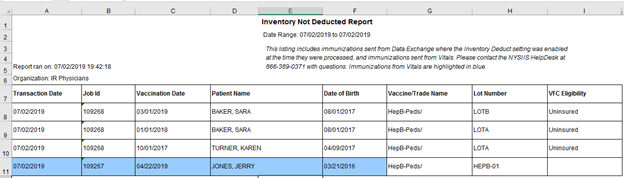
|
Inventory Not Deducted Report Criteria |
|
Purpose |
The Inventory Not Deducted Report Criteria screen is used to generate the Inventory Not Deducted Report. This report provides a listing of the non-deducted immunizations for your organization which were added to IRIS through the data exchange process within the specified date range. The immunizations listed in the report are the same as those listed on the Inventory Not Deducted screen.
|
1. By default your organizations name will populate in the Organization(s) drop down.
2. Enter a From date under the Report Date Range using the MM/DD/YYYY format or calendar icon.
3. Enter a To date under the Report Date Range using the MM/DD/YYYY format or calendar icon.
4. Click Generate Report.
5. The Inventory Not Deducted Report Status page is displayed. You may leave this page while the report is generated and return to it later by using the “check not deduct status” link in the left menu panel. To check on the report status without leaving the page, press the “Refresh” button.
6. When the report is ready, click on the report name, which is underlined and in blue text.
7. The report will display in xls format.
8. You can also use the “check not deduct status” link to display reports already run for your organization.
|
· Report Output
The listing includes immunizations sent from Data Exchange within the selected date range where the decrement from inventory setting was enabled for your organization at the time they were processed.
The following information is displayed for each of the listed immunizations:
|
Description |
|
|
Transaction Date: |
Displays the date the immunization was added to IRIS via data exchange. |
|
Job Id: |
Displays the Job Id of the Data Exchange job that added the immunization into IRIS. |
|
Vaccination Date: |
Displays the vaccination date of the immunization. |
|
Patient Name: |
Displays the patient’s first and last name. |
|
Date of Birth: |
Displays the patient’s date of birth. |
|
Vaccine/Trade Name: |
Displays the vaccine and trade name specified on the immunization. |
|
Lot Number |
Displays the lot number specified on the immunization. |
|
VFC Eligibility |
Displays the VFC eligibility specified on the immunization. If the immunization was loaded with Vitals, this field will be empty. |
Inventory Not Deducted Report Example: