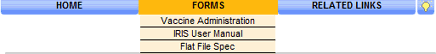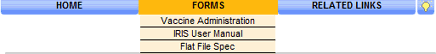
|
User Manual |
|
Purpose |
User Manual
The users' manual is now available for download by your system administrators. Standard Users and Reports Only users should contact their Administrators to receive a copy. Using Adobe Reader you can download the entire manual or individual chapters.
Within IRIS, click on Forms at the top of the screen.
For the complete IRIS User Manual select the IRIS User Manual link from this screen.
For individual chapters, from the Forms screen cursor over the Forms link, as seen below, and select IRIS User Manual. Select the hyperlinks from this screen to view and download individual chapters.