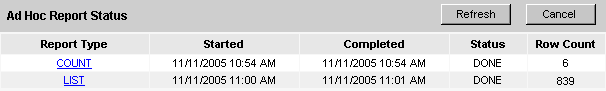
|
Ad hoc Report Results |
|
Purpose |
|
Functionality |
Report Status
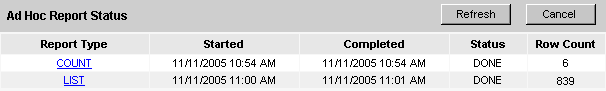
This section will display the status of the most recent count and list report. If a report is 'DONE', the report type name will be a hyperlink.
Export Options
![]()
The Export section allows the user to select how to output the report. Choosing Export as Text will display the results in a tab-delimited list. Choosing Export as a Spreadsheet will display the results in MS Excel.
Choosing Display as a PDF will display the results in PDF format, and you can then use the PDF toolbar to print the report. Note: When you press the Back button, you may receive a "Page has Expired" message. As instructed on the screen, you can press your "Refresh" button, then click on "Retry" to return to the Report Status page.
Large Reports
There is no limit to the size of the report when you choose Export as Text. Export as a Spreadsheet has a limit of 65,535 lines, and an informational message "File not loaded completely" will be displayed to indicate that part of the report was truncated. Display as a PDF has a limit of about 5,000 lines (119 pages); if you click on Display as a PDF and your report is larger, a red Error Report banner will be displayed.
Report Information
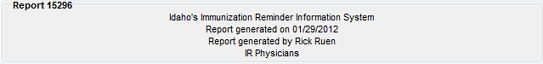
The Report Information section identifies when the report was run, by whom, and for which organization.
Report Filters
![]()
The Report Filters section lists the filters that were applied to the report.
Ad hoc List Results
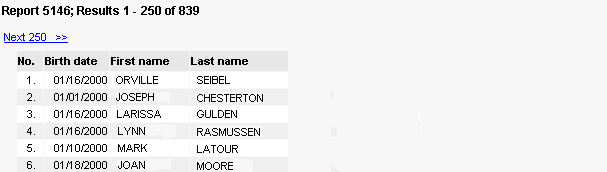
The Ad hoc List Results displays the items across the top with 250 rows visible at a time.
Ad hoc Count Results
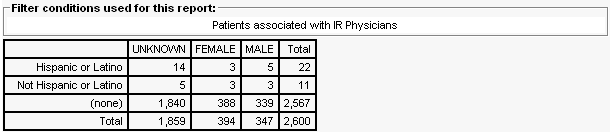
The Ad hoc Count Results displays the items in table or series of tables, depending on how many items are chosen.