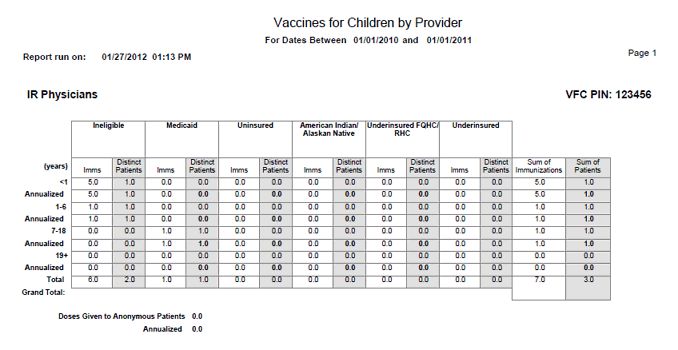
|
Request VFC Reports Screen |
|
Purpose |
The request VFC reports screen exists so that an administrator can generate and print a report containing information on immunizations given within specific funding categories.
|
Functionality |
The VFC Report will produce data only for an organization that has entered non-historical immunization data into the system. In the event an organization is selected that has no transaction data, a message informing the user will be displayed on the report.
Generating the Report
To produce a VFC Report you must select an organization and enter a date range. By default your organization will be selected, and there are no other options.
Enter the Report Date Range by typing start/end dates into the From and To text boxes in the format MM/DD/YYYY. Or, click on the calendar icon to select the date.
Select the Report Type, "Age Group" or "Vaccine Group". Note: The Age Group reports are only available in PDF format.
Click on the Generate Report button.
The system will process the report and then display the report in Adobe Acrobat. *Note*
|
VFC Report Output |
Sample Output
The VFC Report output will only ever display vaccine administered from inventory. The dose must be given from inventory at one of the sites of the organization selected on the report. Each shot must have an administered date within the date range specified by the user. The following screen shot shows how the VFC Report Output will display:
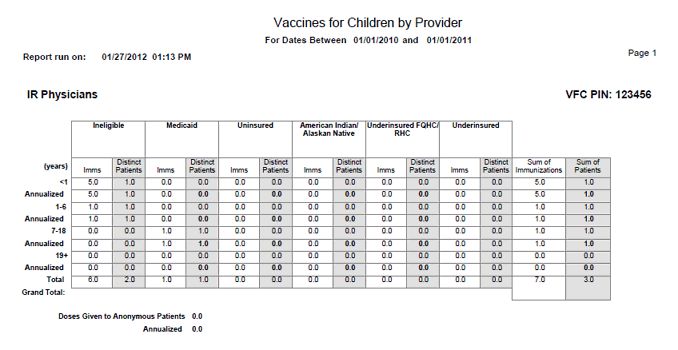
The rows on the report give a breakdown of the immunizations and patients by age in years. Note that a patient who received a shot at 6 years and 9 months of age will count in the 1-6 age group row. The following table describes the rows on the report:
|
Row |
Description |
|
Under 1 |
This row includes exactly those doses given to patients who were under 1 year of age at the time of dose administration. |
|
1-6 |
This row includes exactly those doses given to patients who were between 1 and 6 years of age at the time of dose administration. |
|
7-18 |
This row includes exactly those doses given to patients who were between 7 and 18 years of age at the time of dose administration. |
|
19+ |
This row includes exactly those doses given to patients who were 19 years of age or older at the time of dose administration. |
|
Annualized |
The system computes the annualized numbers by taking the actual immunization and patient counts in each age grouping and applying a multiplier to estimate a yearly amount. For example, if you run the report for 01/01/2006 to 01/31/2006, the annualized numbers will be roughly 12 times the actual counts. In this example, the multiplier isn't exactly 12 because not all months are of equal length. |
Columns
The columns on the report give a breakdown of the immunizations and patients by VFC eligibility. The following table describes the columns on the report:
|
Column |
Description |
|
Ineligible |
The immunization is associated to a patient who was Ineligible (V01) for VFC funded immunizations. |
|
Medicaid |
The immunization is associated to a patient who was eligible for VFC funded immunizations as Medicaid (V02). |
|
Uninsured |
The immunization is associated to a patient who was eligible for VFC funded immunizations as Uninsured (V03). |
|
American Indian /Alaskan Native |
The immunization is associated to a patient who was eligible for VFC funded immunizations as American Indian/Alaskan Native (V04). |
|
Underinsured |
The immunization is associated to a patient who was eligible for VFC funded immunizations as Underinsured FQHC/RHC (V05). |
|
Underinsured |
The immunization is associated to a patient who was eligible for a VFC funded immunization as Underinsured (V08). |
|
Subcolumn |
Description |
|
Imms |
This sub column counts the number of immunizations given within the date range specified to patients with this VFC eligibility. |
|
Distinct Patients |
This sub column counts the number of distinct patients associated to the immunizations given within the date range specified for this VFC eligibility. Note that a single patient who received three doses would contribute +3 to the Imms column but only +1 to the Distinct Patients column. |
Totals
There are totals by VFC eligibility, by age group, grand totals and Doses Given to Anonymous Patients. Here are some details on the totaling done in the report:
|
Total Field |
Description |
|
Total by VFC Eligibility |
These are the cells in the bottommost row of the report. They represent the total count of immunizations or distinct patients for this VFC eligibility, regardless of the age when the dose was administered to the patient. Note: These numbers are not annualized. Also, the total of distinct patients may be less than the value of adding the numbers in this column because the same patient may count in different age groups. |
|
Sum of Imms by Age Group |
These are the cells in the second to last column of the report. These cells count the number of immunizations given for the age category, regardless of VFC eligibility. |
|
Sum of Patients by Age Group |
These are the cells in the last column of the report. These cells count the number of patients who received immunizations at an age within the bounds of the age category, regardless of VFC eligibility. |
|
Doses Given to Anonymous Patients |
This is the total of inventory deducted for immunizations given to patients who have opted out of having their records maintained within the IRIS. |
| VFC Report Totals |
The produce the VFC Report Totals start by selecting the specific organization type from the drop down menu. The organization type is not required to run the report.
Enter the Report Date Range by typing start/end dates into the From and To text boxes in the format MM/DD/YYYY. Or, click on the calendar icon to select the date.
Click the Generate Report button.
The report totals will display on the screen.
Sample Output
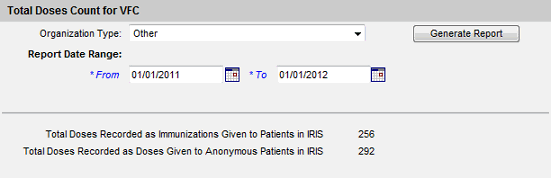
|
Notes |
Generating Reports Note
If your computer does not have Adobe Reader version 6.0 or greater installed on it, select the Forms link at the top of the screen or contact your administrator.