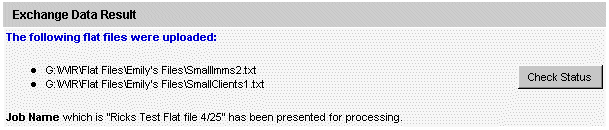
|
Exchange Data Result |
|
Purpose |
The Exchange Data Result screen automatically displays if exchange data was successful and applies to all file types.
|
Information Provided |
Once the data file has been exchanged, you may see the following sample screen:(applies to flat file)
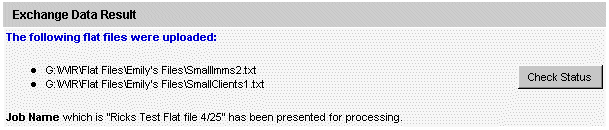
The screen will display the Job Name and identify which files were uploaded (if any).
Job Name: Displays the name of the files which has been presented for processing.
|
Functionality |
Once the results display, click on the Check Status button to check status of the job.